Once a year I try to reevaluate my “personal tech stack” to see if I am using fundamental tools as effectively as possible. Not just bigger tools such as todo lists, calendars, and note-taking, but also the smaller utility apps that get used so frequently they blend into our daily work routine. Our fluency with the tools we use every day is the foundation of personal productivitySee Tiago Forte, The Digital Productivity Pyramid. ↩︎ , so it makes sense to optimize even small interactionsRelevant xkcd: Is it worth the time? ↩︎ such as switching between windows. With that in mind, here are three key Mac apps that make me a tiny bit more efficient but do so very frequently.
Alfred (launcher)
Alfred is a super-charged replacement for the built-in Spotlight search bar. It gives you nuanced control over search options such as indexing, fuzzy matching, etc. But it’s real power comes from three The real power comes from three other features though…

Clipboard history – Being able to go back and re-paste copied items from your recent history reduces the number of times you need to switch between windows when copying multiple chunks of content (e.g. title, description, link) from one application or document to another. This thereby incurrs less context-switching costs on your brain. https://en.wikipedia.org/wiki/Task_switching_(psychology) ↩︎
Text expansion – I primarily use this to encode symbols that I use frequently, such as greek letters (α, β, μ, σ, λ). Python allows most (all?) of these unicode characters to be used as variable names. If you are writing a function which exactly mirrors a mathematical expression, it can be convenient to write it using the actual greek characters themselves, rather than their latin names.
# with latin names
def log_likelihood(x, mu, sigma):
return (-(x-mu)**2 / (2*sigma**2) ) - np.log(np.sqrt(2 * np.pi) * sigma)
# with actual greek characters
def log_likelihood(x, μ, σ):
return (-(x-μ)**2 / (2*σ**2) ) - np.log(np.sqrt(2 * np.pi) * σ)
You can download my snippets collection of greek characters here. I include only the characters which are not confusingly similar to regular latin characters (e.g. uppercase alpha, beta).
I also use snippets for arrows (▲, ▼, ←, ↔, →, →) , fractions (½, ⅓, ⅒) or little snippets of frequently used SQL code or LaTeX. Alfred lets you specify where to place the cursor after expanding your snippet, which is useful for boilerplate code snippets.
Workflows – Alfred provides a drag-and-drop GUI for creating pseudo-programming recipes that you can plumb together to achieve surprisingly complex tasks. There are downloadable recipes which provide deep integration into your apps, such as allowing you to search for notes in Evernote from within the Alfred search bar and open them directly via deep-link. That said, my most common workflows are relatively simple:
- Search Amazon in multiple countries for a product
- Type a German word and search multiple dictionary websites and Google Images. Useful for creating flashcards in a foreign language.
- Run a short python script which takes LaTeX formatted markup from my clipboard (usually copied from Typora) and uses regex to change to the syntax required by Anki.
- Created a bunch of hotkeys to wrap a highlighted work with relevant HTML tags, such as
Cmd+Shift+Bto<b>bold something</b>orCmd+Shift+Ito<i>italicize something</i>.
Lightshot (screenshots)
I make heavy use of screenshots as a communication medium in a work context. As remote work increasingly becomes the norm, we must adapt our communication styles to match. Certain things are just easier to show to someone than to describe verbally. But with less opportunity to meet face-to-face it becomes more difficult to do so. A good screenshot tool reduces the friction to communicating visually in an asyncrhonous context. I’m sure there are multiple good screenshot tools out there, but I like Lightshot because it allows me to snip a selection of my screen, apply some basic annotations, and copy to my clipboard within the span of 1-2 seconds. I can then immediately paste the image into a Slack window or email thread.
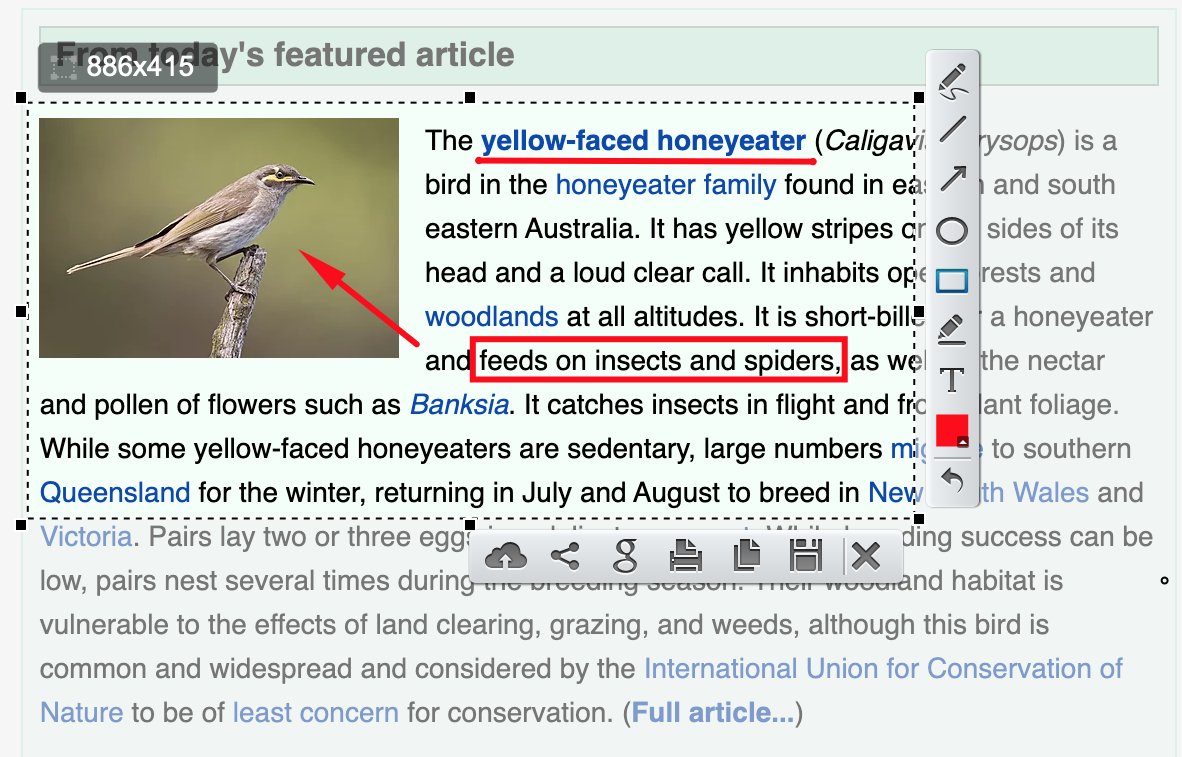
Magnet (window management)
Magnet lets you snap windows to one half of your screen by dragging them to any edge or corner, or using a set of hotkeys. This is similar to the built-in windows management functionality in Windows, which I sorely missed when I switched operating systems five years ago.
It’s worth spending a few minutes familiarizing yourself with the hotkeys, because you’ll use them hundreds of times per week. Being nimble with window management lets you make more effective use of your monitor space, and minimzes the literal context-switching cost you incur on your brain when switching your gaze between monitors or even between Mac’s built-in Spaces.
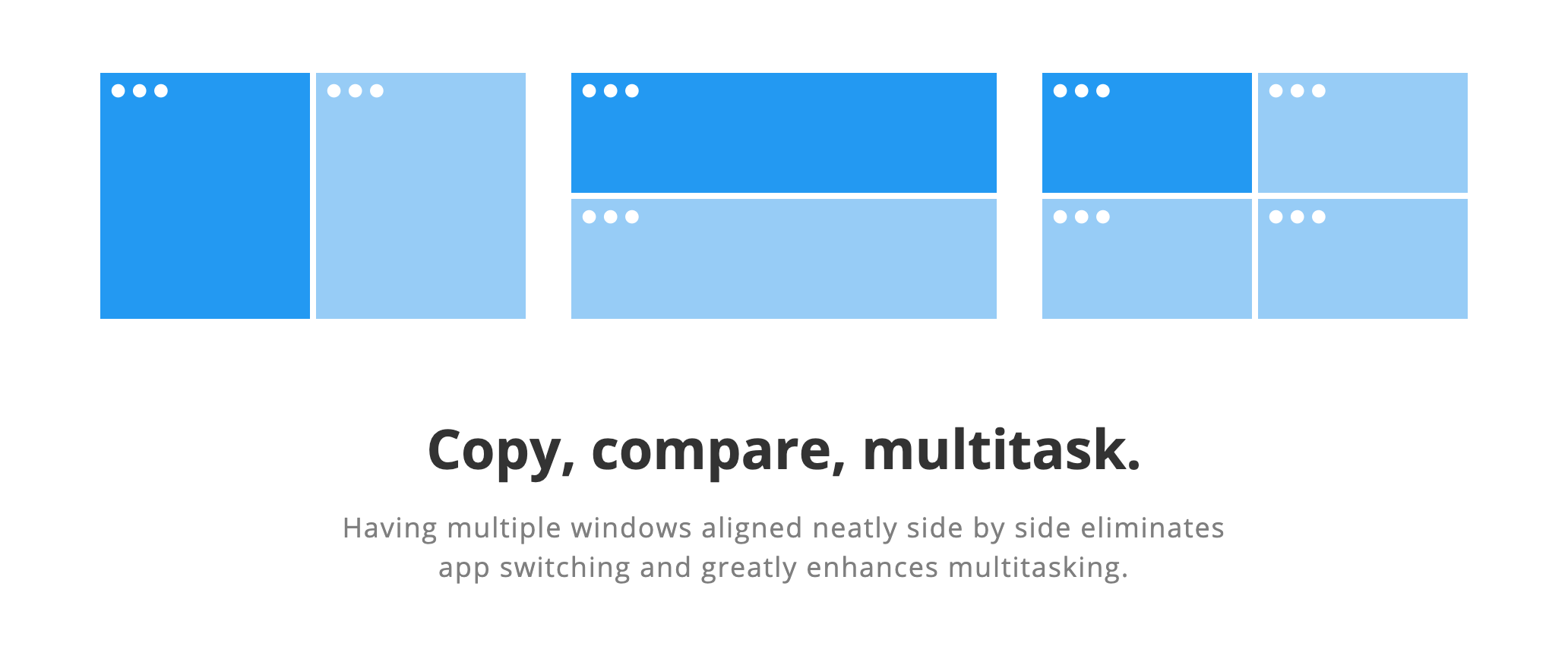
-
See Tiago Forte, The Digital Productivity Pyramid. ↩︎
-
Relevant xkcd: Is it worth the time? ↩︎
-
https://en.wikipedia.org/wiki/Task_switching_(psychology) ↩︎