import numpy as np
import pandas as pd
import matplotlib.pyplot as plt
import seaborn as sns
Package Version
---------- ---------
python 3.8.8
matplotlib 3.4.3
seaborn 0.11.1
A butterfly chart is a useful format for visually contrasting the proportions between two groups, when a 2D bar chart may be too visually cluttered.
First, let’s create some dummy data…
data = pd.DataFrame({
'FoodCo': [0.2, 0.3, 0.1, 0.4],
'EatExpress': [0.1, 0.2, 0.3, 0.4]
}, index=['Apples', 'Oranges', 'Pears', 'Bananas'])
data
| FoodCo | EatExpress | |
|---|---|---|
| Apples | 0.2 | 0.1 |
| Oranges | 0.3 | 0.2 |
| Pears | 0.1 | 0.3 |
| Bananas | 0.4 | 0.4 |
fig, ax = plt.subplots(figsize=(5, 2), dpi=100)
(l1, x1), (l2,x2) = data.items()
y = range(len(x1))
labels = data.index.tolist()
plt.yticks(y, labels)
plt.barh(y=y, width=-x1)
plt.barh(y=y, width=x2)
plt.title('Proportion of fruit sold at each grocery store')
plt.show()

import matplotlib.ticker as mtick
import matplotlib.transforms as transforms
def butterfly_chart(
data: pd.DataFrame,
title: str = None,
middle_label_offset=0.01,
figsize=(5, 2),
wspace=0.6
):
""" """
plt.rcParams.update({
# general
'figure.facecolor': 'w',
# font sizes
'font.size': 12,
'axes.titlesize': 16,
'xtick.labelsize': 10,
# force black border
'patch.force_edgecolor': True,
'patch.facecolor': 'black',
# remove spines
'axes.spines.bottom': False,
'axes.spines.left': False,
'axes.spines.right': False,
'axes.spines.top': False,
'xtick.bottom': False,
'xtick.top': False,
'axes.titlepad': 10,
# grid
'axes.grid': True,
'grid.color': 'k',
'grid.linestyle': ':',
'grid.linewidth': 0.5,
'lines.dotted_pattern': [1, 3],
'lines.scale_dashes': False
})
fig, (ax1, ax2) = plt.subplots(
figsize=figsize,
dpi=100,
nrows=1,
ncols=2,
subplot_kw={'yticks': []},
gridspec_kw={'wspace': wspace},
)
# plot the data
(l1, x1), (l2,x2) = data.items()
y = range(len(x1))
labels = data.index.tolist()
ax1.barh(y=y, width=x1, color='tab:blue', zorder=3)
ax1.invert_xaxis()
ax1.set_title(l1)
ax2.barh(y=y, width=x2, color='tab:orange', zorder=3)
ax2.set_title(l2)
# forced shared xlim
x_max = max(ax1.get_xlim()[0], ax2.get_xlim()[0])
ax1.set_xlim((x_max, 0))
ax2.set_xlim((0, x_max))
# turn on axes spines on the inside y-axis
ax1.spines['right'].set_visible(True)
ax2.spines['left'].set_visible(True)
# format axes
xfmt = mtick.PercentFormatter(xmax=1, decimals=0)
ax1.xaxis.set_major_formatter(xfmt)
ax2.xaxis.set_major_formatter(xfmt)
# place center labels
transform = transforms.blended_transform_factory(fig.transFigure, ax1.transData)
for i, label in enumerate(labels):
ax1.text(0.5+middle_label_offset, i, label, ha='center', va='center', transform=transform)
plt.suptitle(title, y=1.05, fontsize='x-large')
butterfly_chart(
data,
figsize=(10, 3),
wspace=0.35,
middle_label_offset=0.015,
#title='Proportion of fruit sold at each grocery store'
)
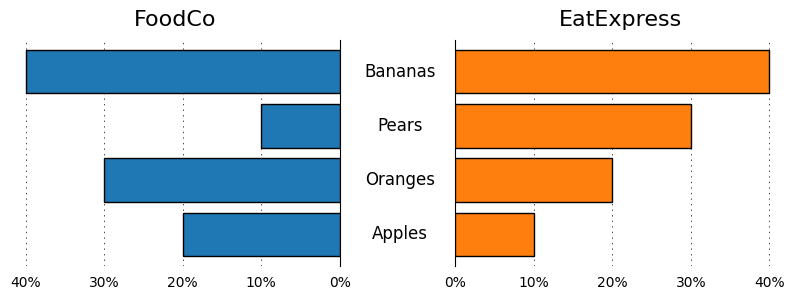
style_kwargs = {
# general
'figure.facecolor': 'w',
# font sizes
'font.size': 12,
'axes.titlesize': 16,
'xtick.labelsize': 10,
# force black border
'patch.force_edgecolor': True,
'patch.facecolor': 'black',
# remove spines
'axes.spines.bottom': False,
'axes.spines.left': False,
'axes.spines.right': False,
'axes.spines.top': False,
'xtick.bottom': False,
'xtick.top': False,
'axes.titlepad': 10,
# grid
'axes.grid': True,
'grid.color': 'k',
'grid.linestyle': ':',
'grid.linewidth': 0.5,
'lines.dotted_pattern': [1, 3],
'lines.scale_dashes': False
}
with mpl.rc_context(style_kwargs):
butterfly_chart(
data,
figsize=(10, 3),
wspace=0.35,
middle_label_offset=0.015,
#title='Proportion of fruit sold at each grocery store'
)
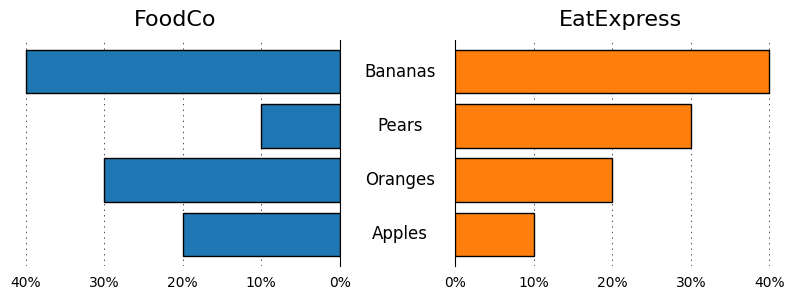
📚 Further reading